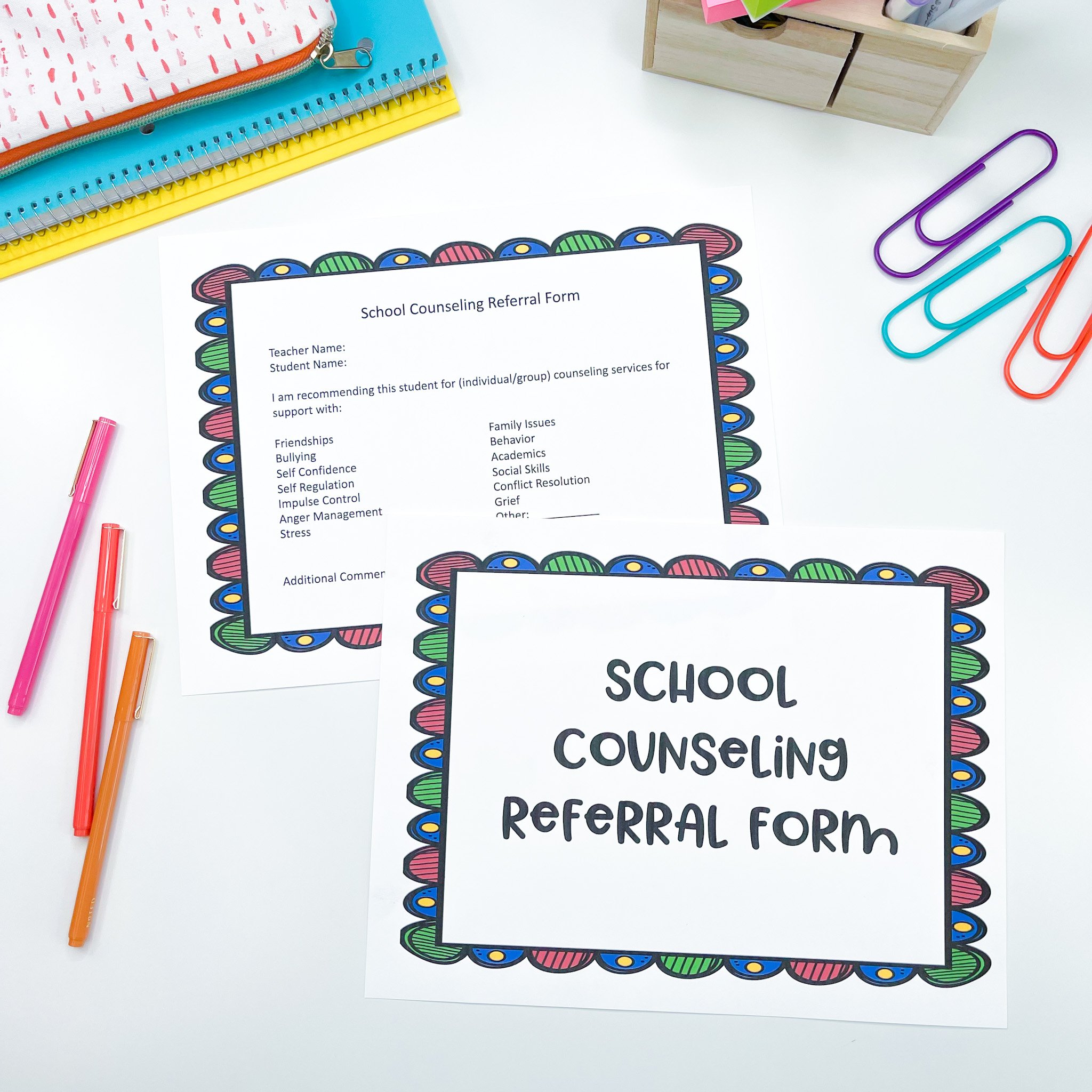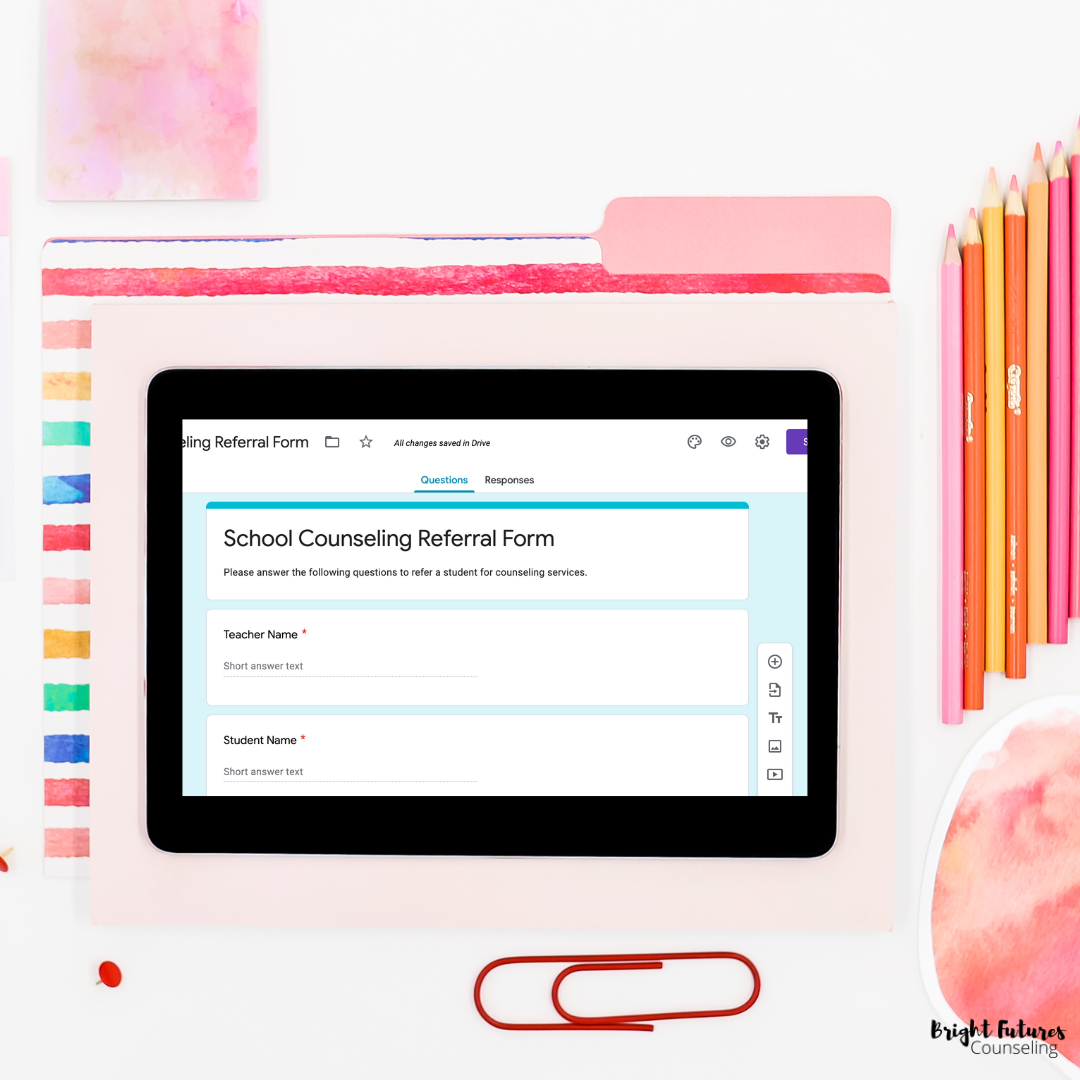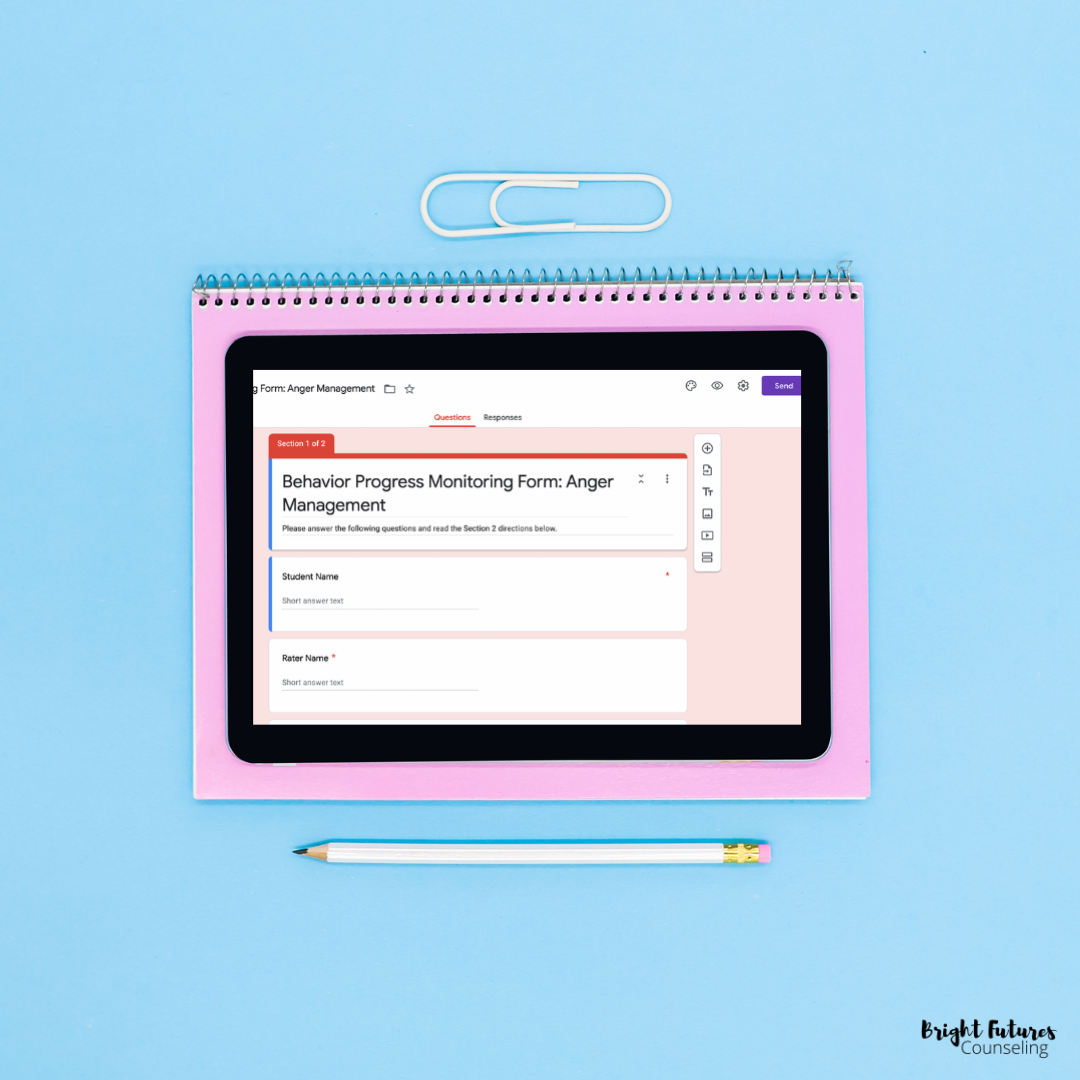How School Counselors Can Use Technology to Automate their Counseling Program
Technology can be a blessing and a curse, right? Sometimes it seems easier to do things the old-school way, but there are certain tech tools school counselors don’t want to miss out on.
You can use technology to automate systems in your counseling program, allowing you to have more time to help students. And I can’t think of a single school counselor who doesn’t wish they had more time! Instead of being intimidated by these tech tools, I’ll show you how to take advantage of technology so you can reach more kiddos than ever before.
Google Forms
I love using Google Forms! They are super easy to use and allow you to gather information in an organized way. Check out how I use Google Forms in school counseling.
Referral Forms
A referral based school counseling program is the best way to determine which students to see. Try using Google Forms to automate your school counseling referral process. Simply provide parents, teachers, administrators with a link or QR code they can scan to simply complete a form indicating why they think the student needs counseling and how severe the need is. Students themselves can even complete these simple forms!
Old school way: You print and cut out paper referral forms and physically distribute them. Parents and teachers write in the forms and send them back. You type student information into a spreadsheet.
Tech-savvy way: You send a link, get a quick response, and have all of the student information in an organized spreadsheet. This saves you so much time!
Check out the referral form I use here.
Self-Assessments and Behavior Surveys
I also love to use Google Forms for student self-assessments and behavior surveys. This aids in confidentiality, ensures parents actually receive the survey, and organizes the results so you can later tally your data.
You can create these forms yourself or save even more time by purchasing these self-assessment and behavior survey templates I’ve created for you!
Calendly
Not only can you use tech tools for building forms, but you can also use them for scheduling. You may already be using a digital calendar, but have you taken your automation to the next level with Calendly? I love Calendly!
You can create a free account and set up a calendar reflecting your availability. Students, parents, or anyone else you meet with can sign up for a time slot. Calendly automatically inputs it on your calendar and even connects to Zoom to auto-creates a meeting link! Can you see how much easier automating is?!
I hope you find these time saving tips helpful!